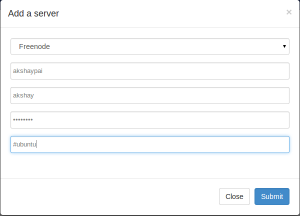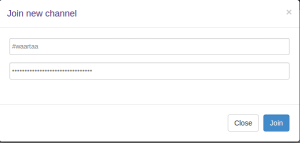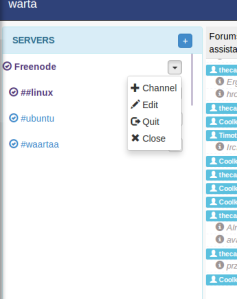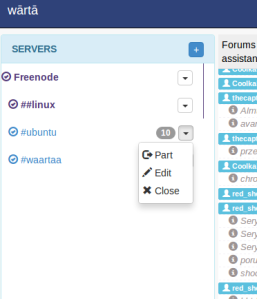1 Introduction
Waartaa is an open source communication and collaboration tool. It is an IRC client focussed to overcome the subtle disadvantages of existing clients. It is a web based IRC client as a service, facilitating some extremely useful services such as: centralised logging, unique Identity, global access, notifications, responsiveness to devices and displays across multiple clients.
This project is opensourced under the MIT Licence and built on the Meteor Platform and written using Meteor JS. The database at the backend is MongoDB and it has also incorporated node-irc, an IRC client library written in JavaScript for Node.
2 Installing dependencies
Waartaa requires that a few dependencies be satisfied before it can be installed. The main dependencies are Node JS and curl. It involves adding the Node JS repositories, updating the list and then installing curl. Use the following commands, one after the other.
sudo add-apt-repository ppa:chris-lea/node.js
sudo apt-get updatesudo apt-get install nodejssudo apt-get install curl
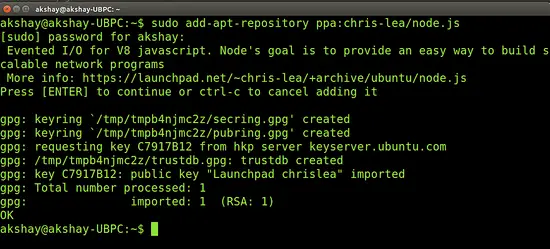
3 Downloading Waartaa
Waartaa can be downloaded either through git or by direct download. Either of the method gives the same packages.
3.1 Download through git
Use the following command to download and extract Waartaa through git.
git clone –recursive https://github.com/waartaa/waartaa.git
3.2 Direct download
You can download the zipped folder here. Once downloaded, extract it into your home folder.
4 Setup and starting the application
Before Waartaa can be run, we have to set it up with the server details and then install it onto our system. Use the following commands:
cd waartaa./setup.sh
Now wait for the setup to finish.
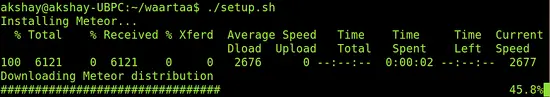
Once the setup is complete, we now have to configure the server hosts file. Open the file settings-local.js file by using the following commands:
cd appgedit server/settings-local.js
Once the file is opened, scroll to the very bottom and add your details such as the “SUPER_USER”, “SUPER_USER_EMAIL”, “SUPER_USER_PASSWORD” and “SECRET_KEY”. An example is given in the image below. Do remember to change it to your preferred credentials.
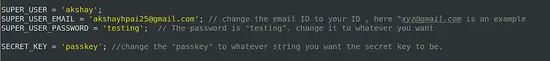
This completes the setup. We can now run Waartaa. The first time you run it, it will download the meteor platform tools and the dependencies it needs to run the application like the MongoDB packages. But the 2nd time onwards, it runs immediately. To run the application use the following command:
meteor
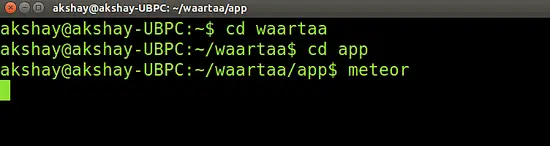
Make sure that while running the meteor command, you are always present in the app folder of Waartaa, which is the meteor’s project folder. Once the command successfully launches the application, your terminal will look similar to the image below:
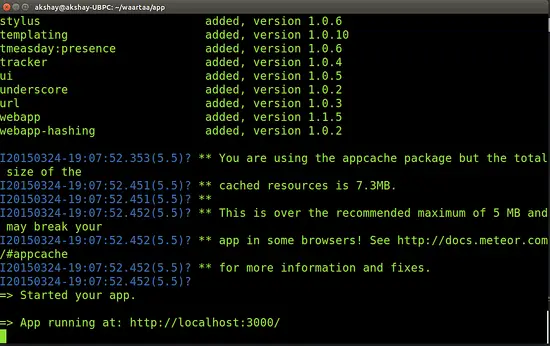
If upon running the command “meteor” you get an error saying: ” project uses Meteor 1.0.2.1, which is not installed and could not be downloaded. Please check to make sure that you are online.”, then all you have to do is run the “meteor” command again and it will download the required version and start the application.
For using the GUI and oter features, read my full article here.